Welcome to the Zoom Phone training page!
Below you will find training videos and reference sheets to help you easily migrate to a single, unified platform for video, phone, and meetings. The Zoom Phone desktop application provides users with new features, including (but not limited to) voicemail transcription, SMS messaging from your desktop or mobile client, and seamless elevation to a full-feature Zoom meeting.
These resources include videos and quick reference sheets organized by topics. We strongly recommend viewing the tutorial videos for the Zoom Phone desktop application or desk phone before you use any reference sheets.
Zoom Phone Desktop Application Tutorial Videos
Activating the Zoom Phone on your Desktop Application
When the Zoom Phone admin assigns you a Zoom Phone license, you will get an email notification with a link to activate the Zoom Phone feature in your Zoom desktop client application.
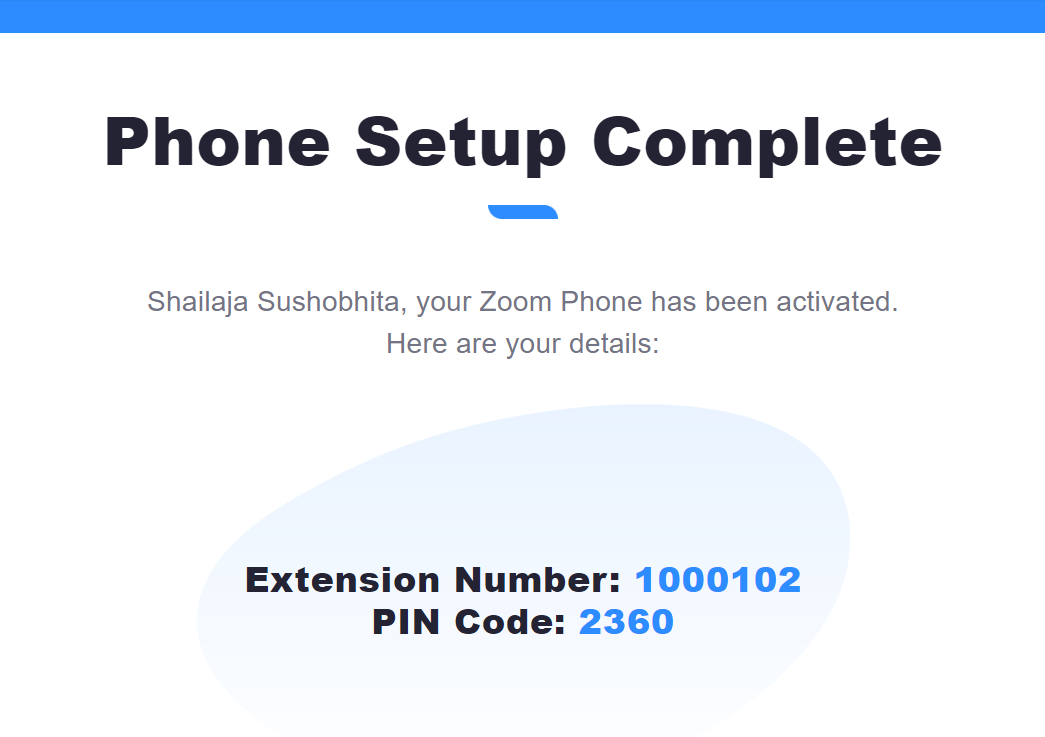
Emergency Address Setup
This video covers how to setup one or multiple emergency addresses for 911 calls.
In-Call Options in the Desktop Application
This video covers three-way calls, placing calls on hold, transferring a call, elevating a call to a meeting, and additional options.
References
- Zoom Phone Interface: Quick Guide
- Getting Started with Zoom Phone: Quick Guide
- Zoom Client Setup: Quick Guide
- Poly VVX Phone: Quick Guide
For any support questions, please submit a ServiceNow ticket.