We recommend registering multiple devices in Duo because this will provide a backup method of authenticating with Duo when your primary method is not available.
If you have multiple devices registered in Duo, only the device that you select as your "Default Device" will receive the Duo prompt. You will not receive Duo prompts from every device each time you authenticate.
To enroll a secondary device:
- Go to the Duo Identity Management page.
- Select the Duo Multifactor Authentication module.
- Authenticate with Duo.
- Select +Add another device.
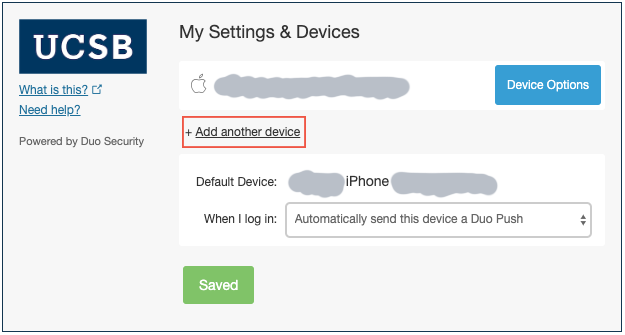
- Add a secondary device.
- Ensure that your preferred primary Duo device is set as your "Default Device."
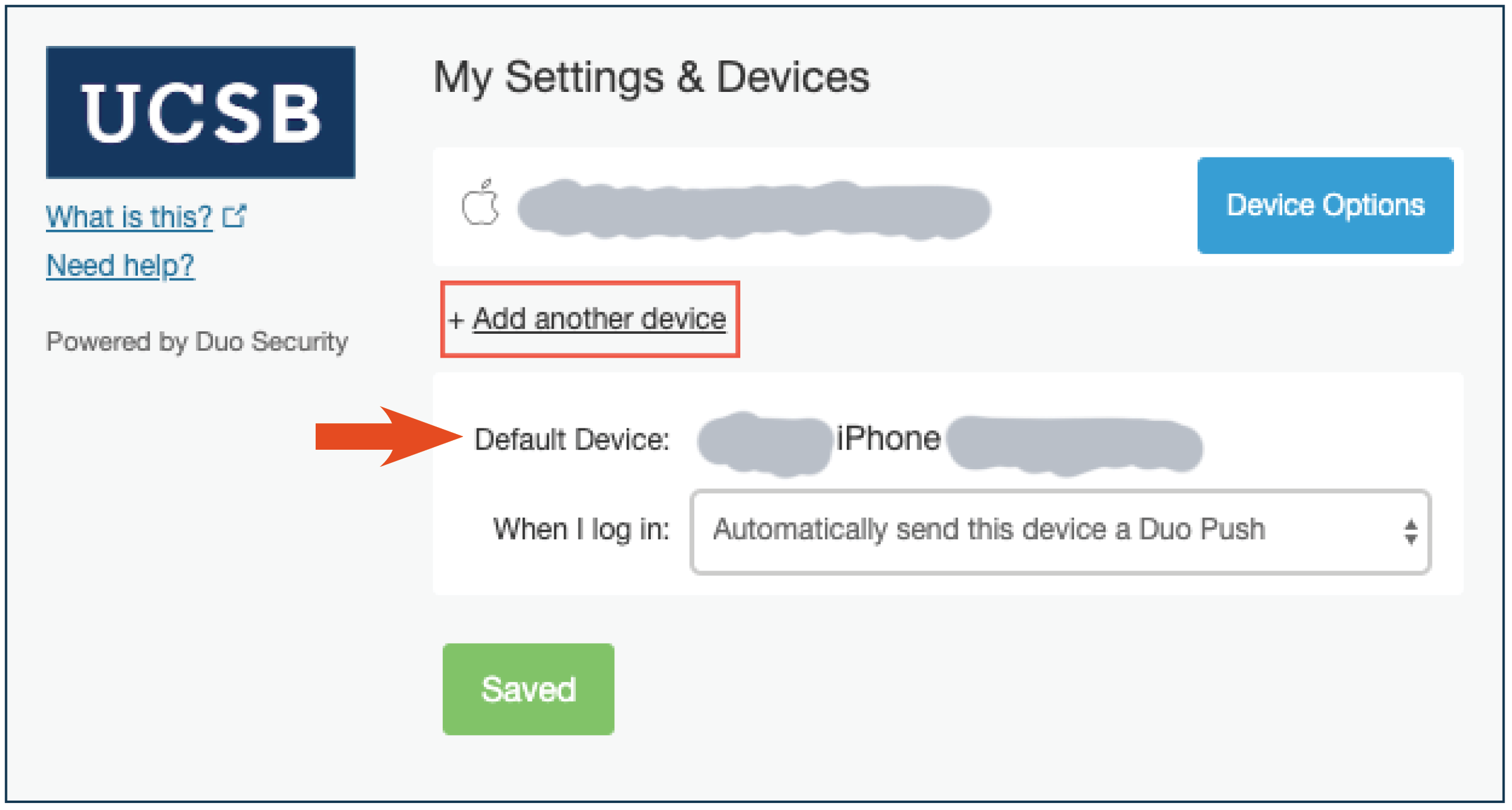
7. Click End Session.