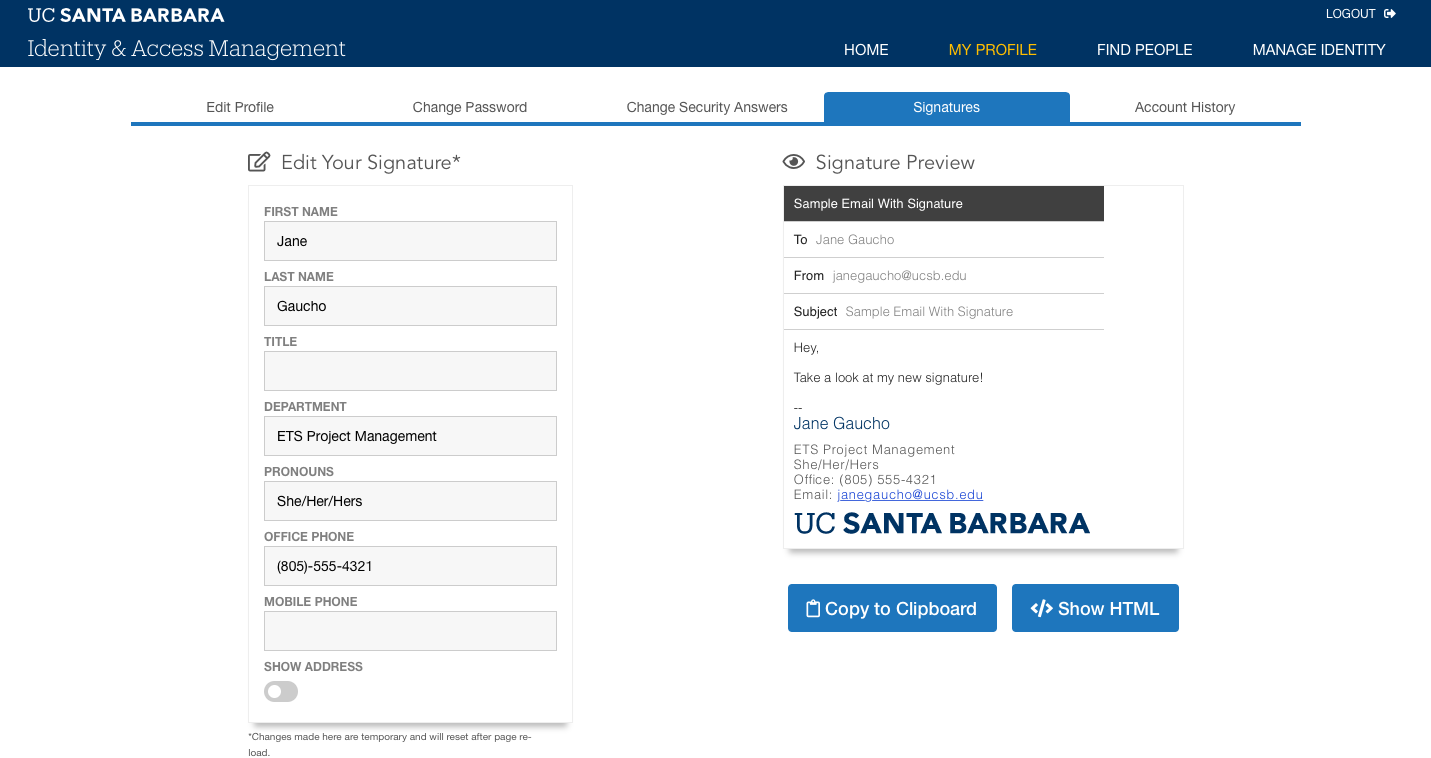
UCSB strives to uphold the University of California’s diversity mission by promoting an inclusive and welcoming community, and we continue to make notable strides in this mission by making student services and applications more friendly for gender-nonconforming students. A key element of creating a safe space for people of all gender identities is the respectful use of correct pronouns for others.
Our central Identity & Access Management (IAM) system provides the UCSB directory and supports authentication services, like single sign-on to multiple programs through one central NetID.
IAM recently joined other online campus services, such as GauchoSpace and GOLD, in adding an option for pronouns in your title and email signature as it appears to others. With this development, students, staff, and faculty can update their signature line in the UCSB IAM to include their preferred pronouns. The ability to identify one’s pronouns in the campus directory helps to promote an accepting environment for those who are transgender, nonbinary, or gender-fluid, according to UC Davis Student Health and Counseling Services.
To use this feature:
- Visit im.ucsb.edu
- Click “My Profile” and log in using your UCSB NetID
- Click on the “Signatures” tab
- Under the “Edit Your Signature” column you can find the option to enter pronouns to your signature line
The UCSB Resource for Gender and Sexual Diversity (RCSGD) encourages everyone to implement their pronouns in the following ways, including on your email signature:
- When you do individual and group introductions
- On your name tags
- On your nameplates and door
- On your business cards